How to buy
Privacy | Do not sell my personal information | Cookie preferences | Report noncompliance | Terms of use | © 2022 Autodesk Inc. All rights reserved
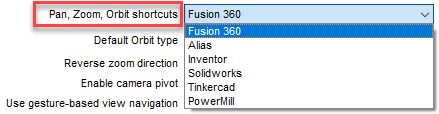
Want to use the controls you're used to from other design tools with Fusion 360? Learn how to set your zoom, pan, and orbit controls.
Getting Started
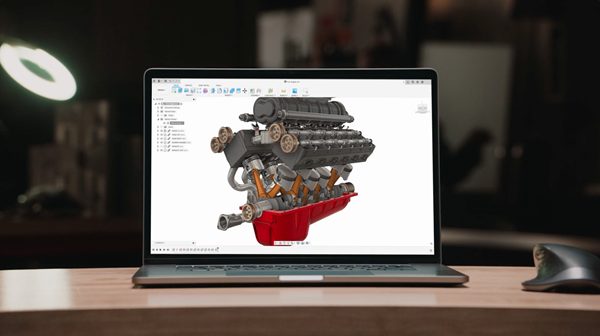
The current economic environment is affecting every business, but uncertainty is a catalyst for change. See how Fusion 360 offers an affordable solution to meet your needs. It’s no surprise that the current economic environment is affecting everyone and every business. Prices are increasing, and consumer spending is down. Businesses are seeing lower sales, reduced […]
Getting Started

Learn design basics in Fusion 360 - from opening an empty design to making a basic model. Let’s jump in!
Getting Started

Trying to select a pesky component? Hoping to optimize your workflow? This guide for how to select an area in Fusion 360 is for you!
Getting Started

Want to import data into Fusion 360 but not sure how to do it? Let's explore different ways to use data sets within Fusion 360.
Getting Started

Autodesk Fusion 360 provides various licenses suited to your design and make goals. Learn about the licenses and what best suits you.
Getting Started
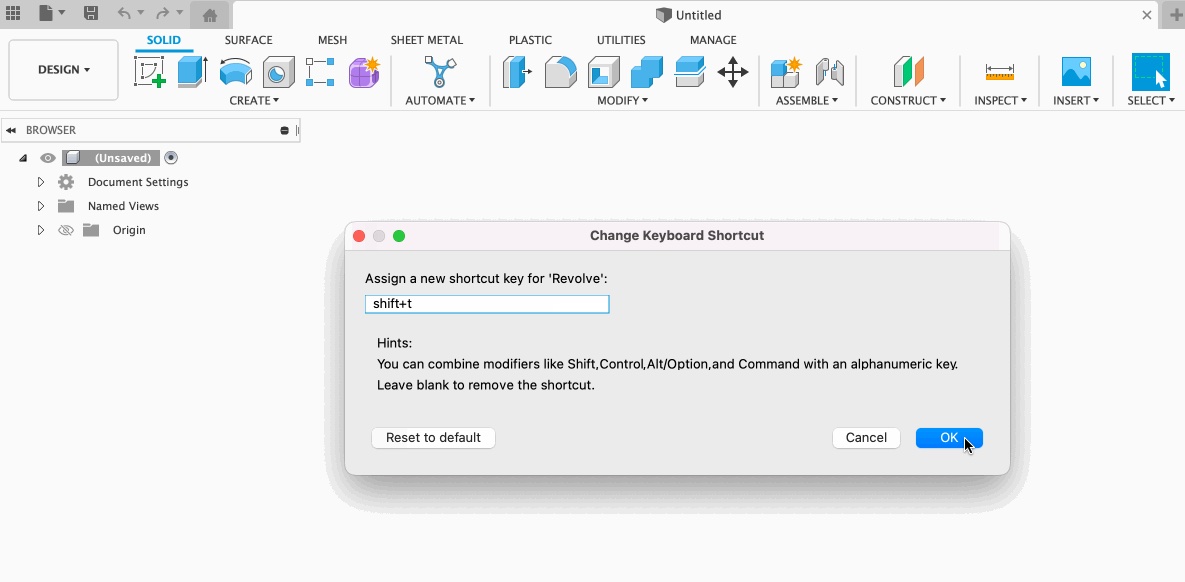
Check out this quick tip to see how easy it is to set custom keyboard shortcuts in Fusion 360. All it takes is a couple of simple steps.
Getting Started

Want an easy way to switch between the Sketching and Modeling environments in Fusion 360? Try using keyboard shortcuts!
Getting Started
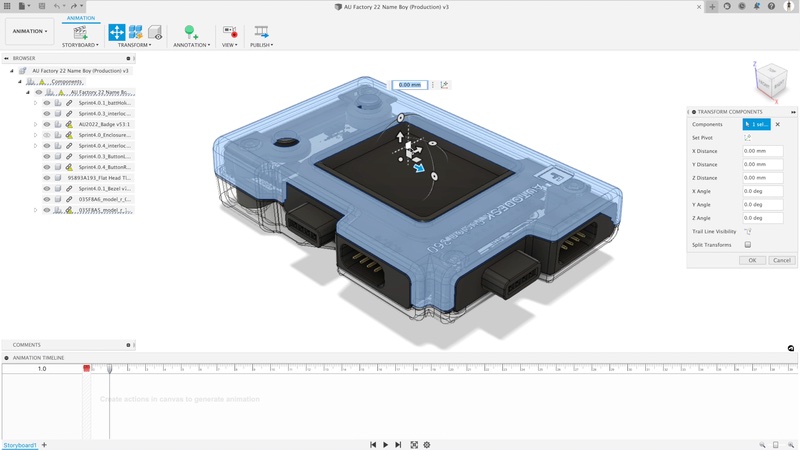
When do animations come in handy for designers? How do you animate a design in Fusion 360? Look no further than this comprehensive tutorial.
Getting Started

Once you master this list of beginner Fusion 360 modeling commands, you'll be well on your way to becoming an expert.
Getting Started
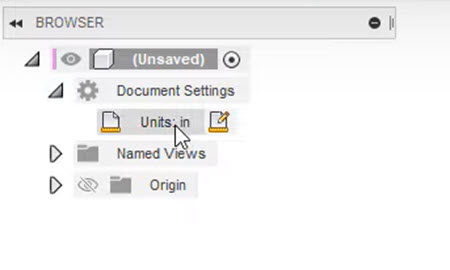
Let's walk through the various ways you can set or change your units in Fusion 360.
Getting Started

Want to learn about the render workspace in Fusion 360? Look no further.
Getting Started
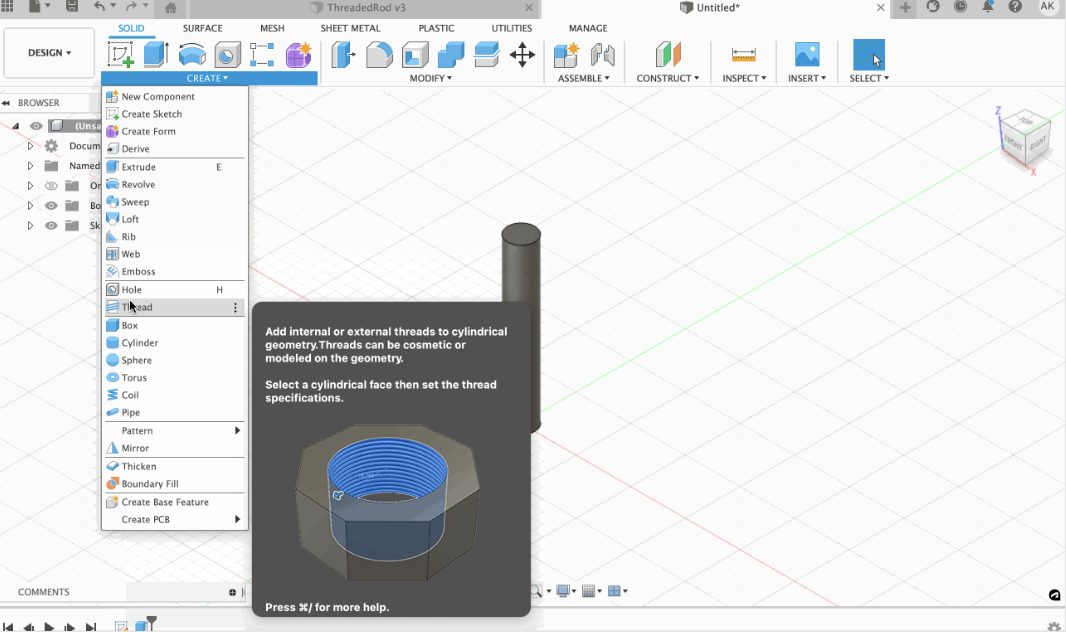
Curious about creating threads using Autodesk Fusion 360? Check out this guide to learn how to make custom threads, save your settings, and create internal threads using the hole command. Creating External Threads in Fusion 360: 1. Open the thread command under the Create option in the tool bar. 2. Select the face you would […]
Getting Started
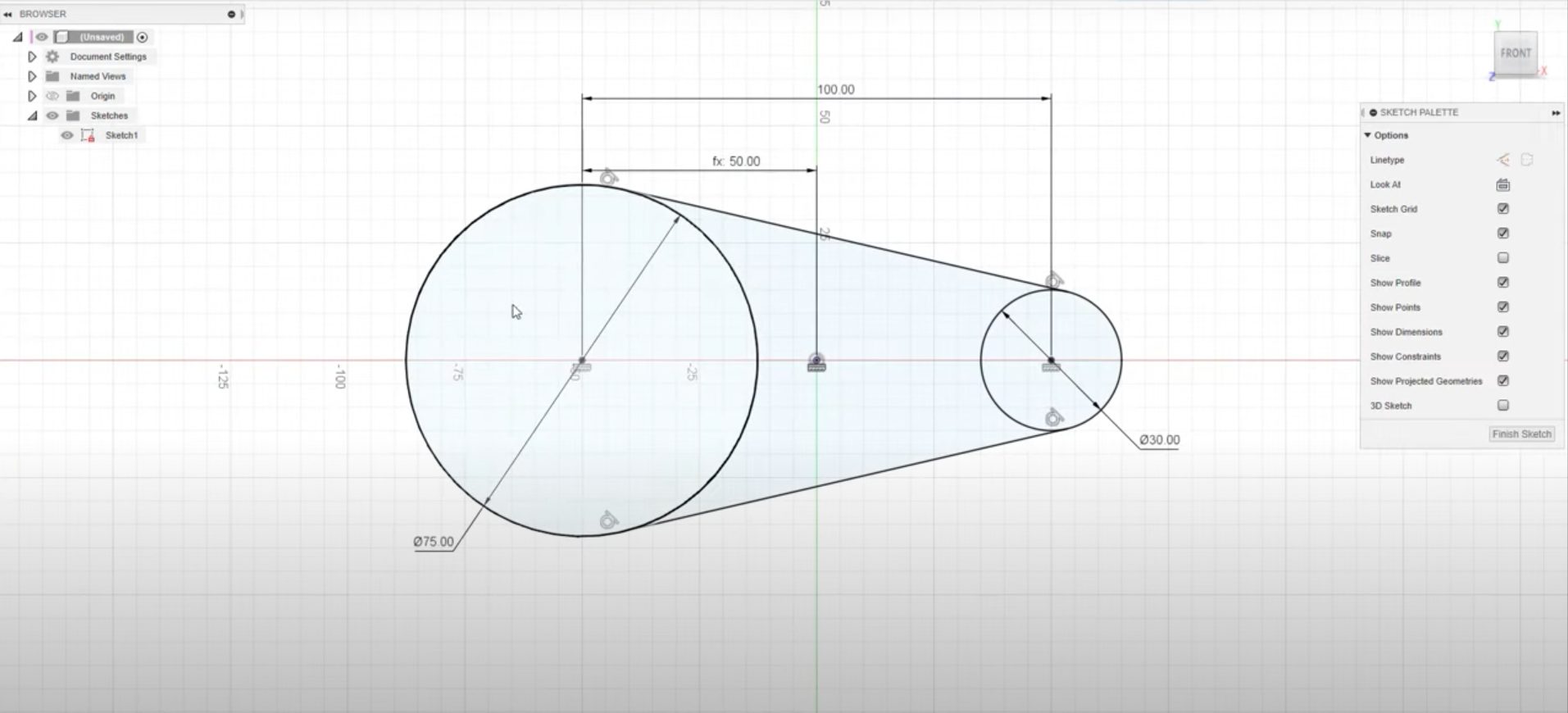
Want an easy way to save time (and mouse clicks) while working on your 3D model? Learn how to quickly edit a sketch dimension in Fusion 360.
Getting Started
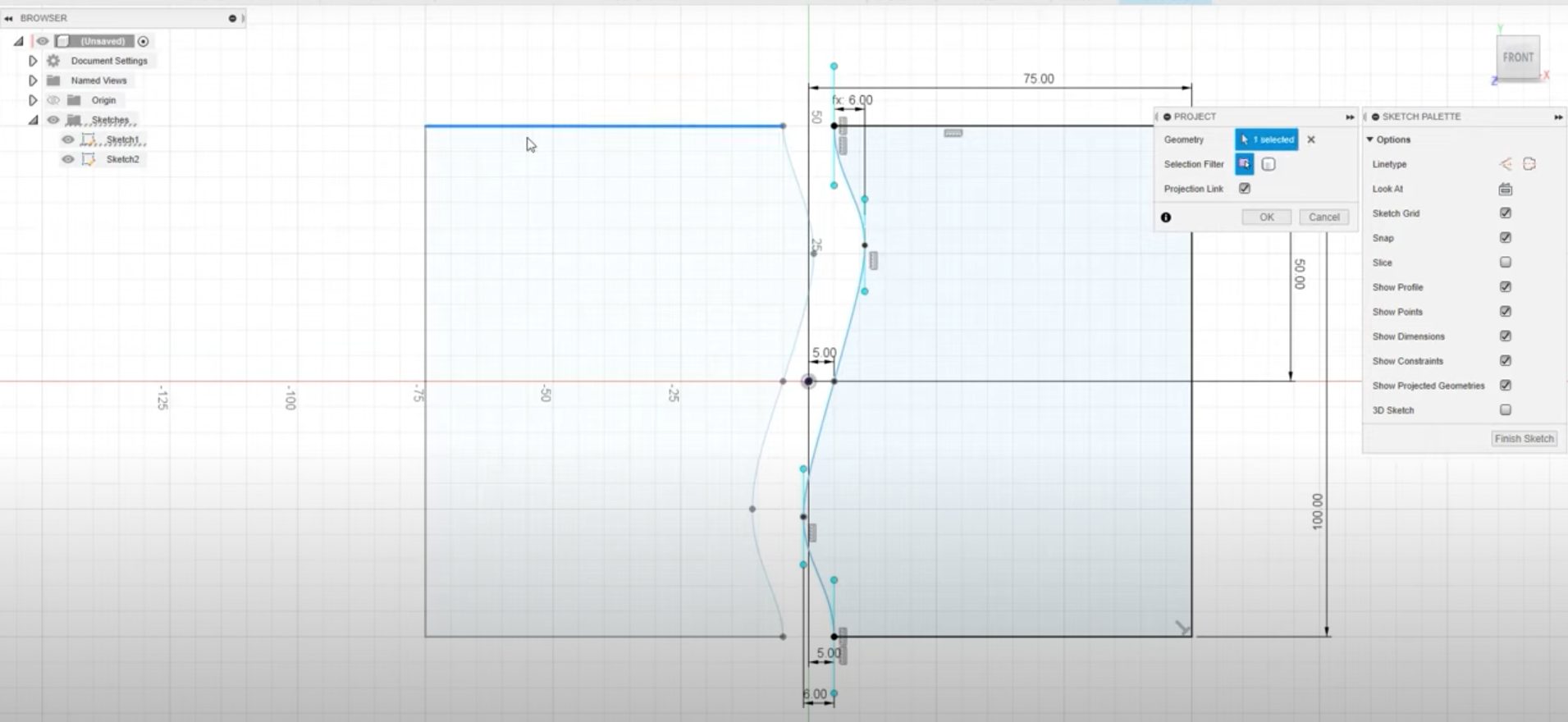
Want an easy way to save time (and mouse clicks) while working on your 3D model? Learn how to quickly combine sketches in Fusion 360.
Getting Started